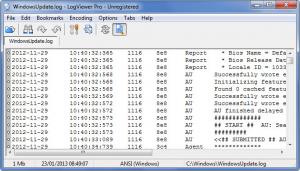LogViewer
Pro 2.3.0
Size: 652.73 KB
Downloads: 3375
Platform: Windows (All Versions)
LogViewer Pro, a Windows application offered by UVViewSoft, will display any text log files you select. You can load files that are larger than 4GB in size and view them in the application’s multitabbed interface. You can also print out files, highlight lines that match a regular expression pattern, and more.
To start using LogViewer Pro, you do not have to go through an installation process. What you have to do is download a lightweight archive, unzip, and run the LogViewer Pro executable. Of course, this means that you can put LogViewer Pro on a USB stick, for example, and take it with you.
The text log file you opened is presented front and center on the application’s multitabbed interface (unregistered version is limited to 3 tabs). At the top there’s a traditional File Menu (that you can use to easily access the application’s functionality) and a toolbar with some handy shortcuts.
As mentioned above, LogViewer Pro is an application that can be used to view text log files. To better put things in perspective, here’s a list of features the application has to offer: files larger than 4GB can be opened, the application does not need a lot of memory, log auto-refreshing, search, print, line wrapping, Unicode filenames support, lines matching a regex will be highlighted, support for multiple encoding formats, Follow Tail mode, and more.
LogViewer Pro is free for personal, home use. The non-registered version of the application presents a nag screen at start and does not allow you to open more than 3 tabs.
LogViewer Pro provides a very handy means of viewing text log files.
Pros
LogViewer Pro works with all 32-bit Windows editions; the application does not have to be installed. There’s nothing complicated about the application's interface. Use the application to view and interact with text log files. LogViewer Pro is free for personal use.
Cons
The non-registered version presents a nag screen at start and does not allow you to open more than 3 tabs.
LogViewer
Pro 2.3.0
Download
LogViewer Awards

LogViewer Editor’s Review Rating
LogViewer has been reviewed by George Norman on 28 Jan 2013. Based on the user interface, features and complexity, Findmysoft has rated LogViewer 4 out of 5 stars, naming it Excellent